When it comes to selecting a screen for your laptop, the sheer number of options available can be overwhelming. You might find yourself asking, “How do I make the right choice?” Don’t worry—today, we’re going to explore how to choose the best screen for your laptop. Whether you’re someone who values top-tier display quality or a professional needing a durable screen, this guide will help you make an informed decision.
LCD vs. LED: What’s the Difference?
Let’s start with the basics. In the market, LCD (Liquid Crystal Display) and LED (Light Emitting Diode) screens are the most common options. Many people get confused when trying to differentiate between the two, so what exactly sets them apart?
LCD Screens
LCD, or Liquid Crystal Display, uses liquid crystals that change light transmission properties under an electric field, thereby displaying images. One of the main advantages of LCD screens is their relatively low cost, while still offering decent color performance. They may fall slightly short in terms of brightness, but they are sufficient for everyday use.
The downside of LCD screens is their limited viewing angles. When you view the screen from the side, you might notice changes in color and brightness. This can be a drawback if you often work with multiple people viewing the screen at the same time.
LED Screens
LED screens are essentially an advanced version of LCD screens. The difference lies in the backlighting—LED screens use LED backlights instead of the traditional cold cathode fluorescent lamps (CCFLs). This upgrade brings several benefits, such as higher brightness, a wider color gamut, and lower power consumption.
Although LED screens are generally more expensive than LCDs, their superior display quality and energy efficiency make them increasingly popular. If you often use your laptop outdoors or demand higher brightness and color accuracy, an LED screen might be the better choice.
Screen Resolution: Is Higher Always Better?
Another critical factor when choosing a screen is its resolution. You’ve probably heard of Full HD (1920×1080) or even 4K (3840×2160) resolutions, but the question is: Is higher resolution always better?
Understanding Resolution
Simply put, resolution refers to the number of pixels displayed on the screen. The more pixels, the sharper the image. Full HD, commonly referred to as 1080p, is the most standard resolution available today and offers clear images suitable for most users. On the other hand, 4K resolution further enhances sharpness and is especially beneficial for professionals dealing with high-resolution images or videos.
The Pros and Cons of High Resolution
While higher resolution provides sharper image quality, it’s not always the best choice. Higher resolution means more data for your laptop’s GPU and CPU to process, which can impact performance. Additionally, on smaller screens, the benefits of 4K resolution might be less noticeable because the human eye may not distinguish such fine details at a certain distance.
Therefore, when selecting a resolution, consider your specific use case. If you mainly work with text, browse the web, or watch videos, Full HD is more than sufficient. If you’re involved in design, video editing, or other tasks that require high image quality, then 4K resolution might be your best bet.
Response Time and Refresh Rate: What Do They Mean?
Besides resolution, response time and refresh rate are two parameters that you shouldn’t overlook, especially if you’re into gaming or video editing.
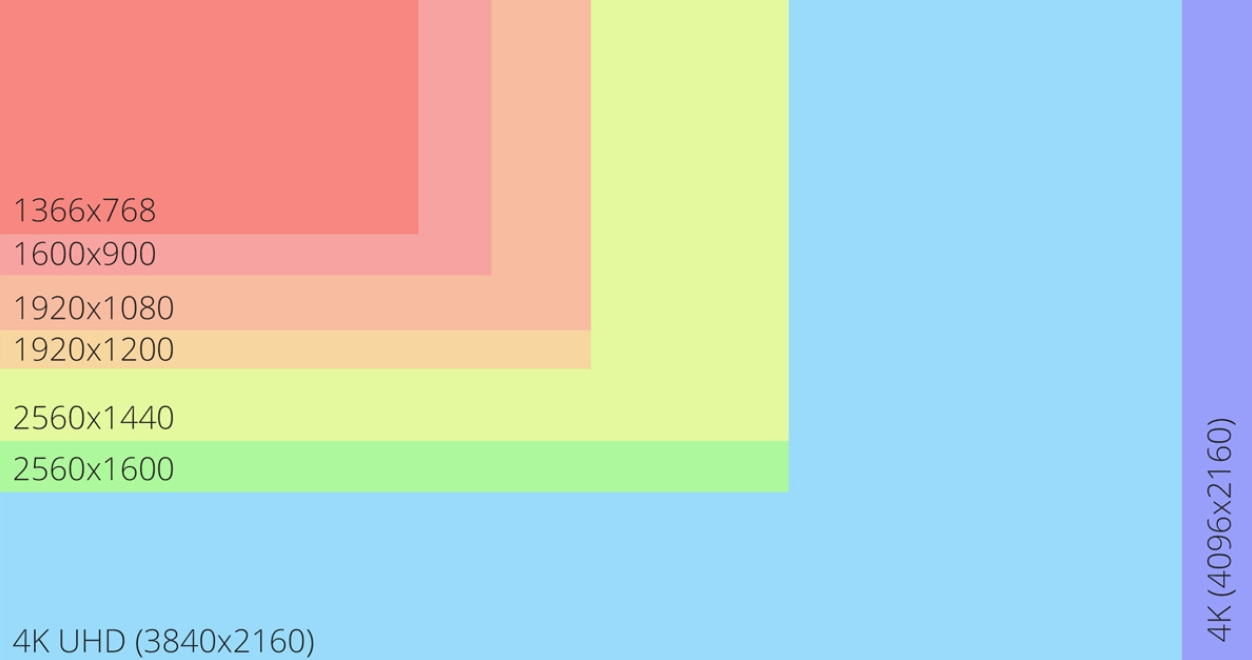
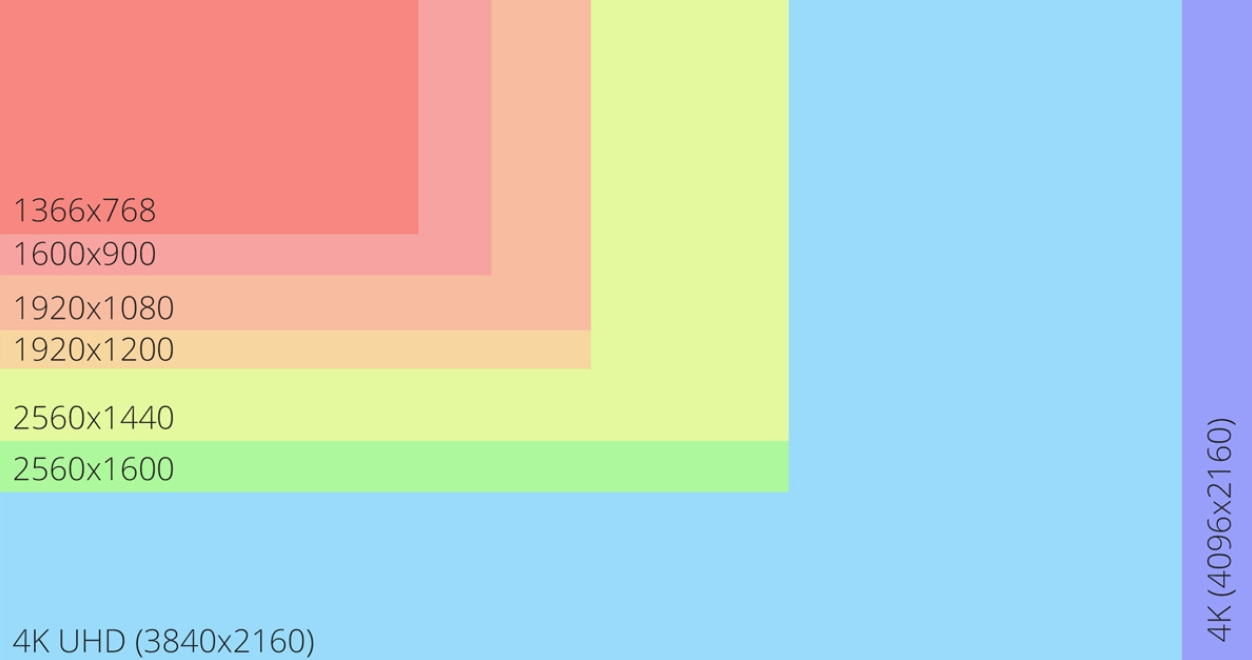
Response Time
Response time refers to the time it takes for a pixel to change from one color to another, usually measured in milliseconds (ms). The shorter the response time, the smoother the image, particularly when displaying fast-moving content like sports or games.
Longer response times can result in “ghosting,” where fast-moving objects leave behind a trail. For gamers, this is less than ideal. Therefore, if you’re an avid gamer, choosing a screen with a response time of 5ms or less would be more suitable.
Refresh Rate
Refresh rate indicates how many times per second the screen refreshes the image, measured in Hertz (Hz). Typically, 60Hz is the standard refresh rate for most laptop screens, which is adequate for everyday use. However, if you’re looking for a smoother gaming experience, a higher refresh rate screen is essential.
Screens with 120Hz, 144Hz, or even 240Hz refresh rates can display images more fluidly and reduce the likelihood of screen tearing, making them a worthy investment for hardcore gamers. However, remember that higher refresh rates usually require more powerful graphics cards, so ensure your hardware can support it.
IPS vs. TN Screens: Color and Viewing Angle Showdown
When shopping for screens, you might encounter terms like IPS and TN. But what’s the difference between them, and which one is right for you?
IPS Screens
IPS (In-Plane Switching) screens are known for their excellent color reproduction and wide viewing angles. They offer more accurate and vibrant colors, and the image quality remains consistent even when viewed from the side.
This makes IPS screens ideal for tasks that require precise color accuracy, such as graphic design and photo editing. If you prioritize color fidelity, IPS is the way to go.
TN Screens
TN (Twisted Nematic) screens, on the other hand, are popular for their affordability and fast response times. While they don’t match IPS screens in color accuracy and viewing angles, their low cost and quick response time make them a favorite among gamers.
If you’re more focused on getting the best value for your money or primarily use your laptop for gaming, a TN screen could be a practical choice.
Practical Considerations for Screen Selection
In addition to technical specifications, it’s essential to consider your actual usage needs when selecting a screen. For instance, if you’re a frequent traveler, a lightweight and durable screen might be more practical than a large, high-resolution one.
Portability
The size and weight of the screen directly impact the laptop’s portability. If you’re constantly on the go, a 13 to 14-inch screen might be ideal. These screens are not only lightweight but also offer enough display space for most daily tasks.
Battery Life
The screen is one of the most power-hungry components in a laptop. Generally, larger screens and higher resolutions consume more power. If your work requires long hours on your laptop without frequent charging, selecting an energy-efficient screen is crucial.
Some high-end screens come with power-saving technologies, such as adaptive brightness adjustment, which can extend battery life without compromising the user experience. This feature is particularly useful if you work remotely or often find yourself in situations where charging isn’t convenient.
Durability
For users who work in harsh environments, the durability of the screen is another important factor. For instance, if you’re on a construction site or shooting outdoors, the screen’s resistance to impacts, dust, and water should be a priority.
Some brands offer rugged screens designed specifically for such environments, made from special materials that can withstand various external factors. If your work environment is challenging, choosing a more durable screen can save you a lot of trouble down the line.
Conclusion: Finding the Right Screen for You
By now, you should have a clearer understanding of how to choose the right screen for your laptop. Whether you’re a designer who values color accuracy, a gamer seeking the ultimate experience, or a business professional needing a durable, portable screen, there’s a screen out there that fits your needs.
Remember, the key is to base your decision on your specific use case and requirements, rather than just chasing high specs. This way, you’ll find the screen that truly enhances your work and life.
Finally, I’d love to hear from you—which screen do you think suits you best? Or have you already found your perfect match? Share your thoughts with me in the comments!


