In the world of technology, understanding the differences between LCD (Liquid Crystal Display) and LED (Light Emitting Diode) displays is crucial for making informed purchasing decisions. While the terms are often used interchangeably, they refer to distinct technologies that impact everything from image quality to energy efficiency. This guide will help you identify and differentiate between LCD and LED displays, providing insights into their unique features and benefits.
What is LCD?
Liquid Crystal Display (LCD) technology has been a staple in electronic displays for decades. An LCD panel uses liquid crystals sandwiched between two layers of glass or plastic. These liquid crystals align when an electric current passes through them, modulating light to produce images.
Characteristics of LCDs:
- Backlighting: Traditional LCDs use fluorescent lamps for backlighting, which can sometimes result in less vibrant colors and lower contrast ratios.
- Color Accuracy: LCDs generally offer good color accuracy but may struggle with deeper blacks compared to newer technologies.
- Energy Efficiency: LCDs are less energy-efficient than LEDs due to their older backlighting technology.
What is LED?
Light Emitting Diode (LED) displays are a more recent advancement in display technology. An LED display is essentially a type of LCD that uses LED lights for backlighting instead of fluorescent lamps. This shift in backlighting brings several benefits.
Characteristics of LEDs:
- Backlighting: LEDs can be placed around the edges of the screen (edge-lit) or behind the screen (full-array). Full-array LEDs provide better contrast and color accuracy.
- Color and Brightness: LED displays offer more vibrant colors and higher brightness levels, making them suitable for various lighting conditions.
- Energy Efficiency: LEDs are more energy-efficient compared to traditional LCDs, consuming less power and generating less heat.
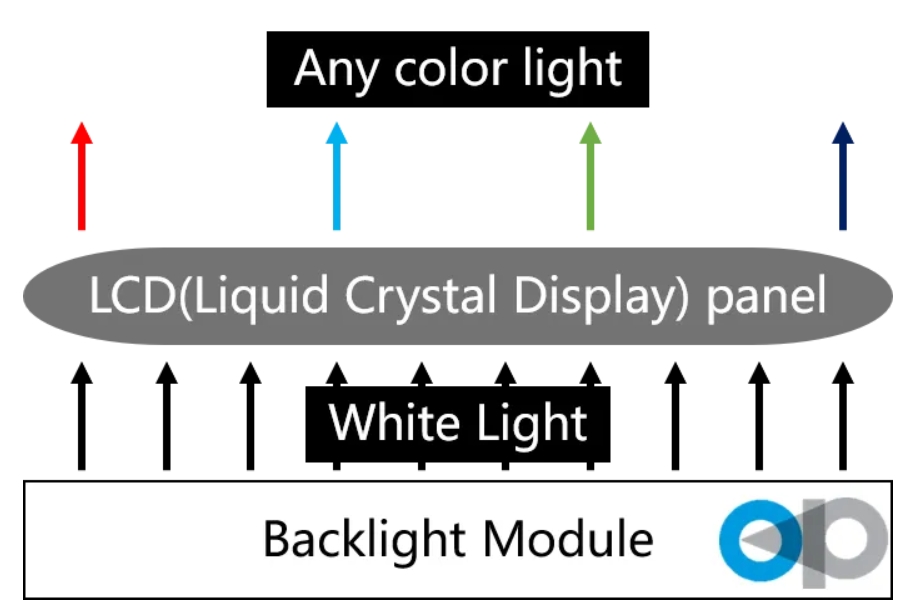
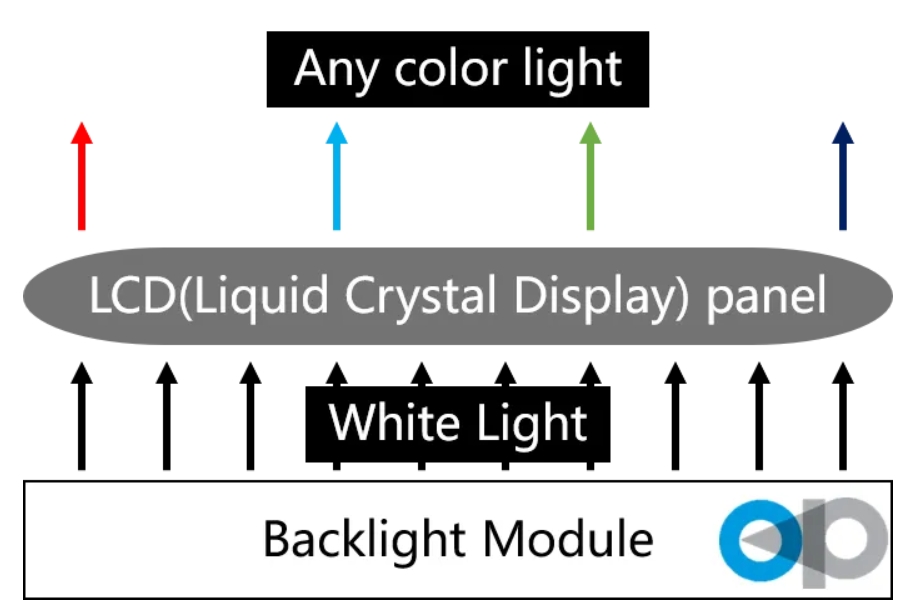
Key Differences Between LCD and LED
Backlighting Technology: The most significant difference lies in backlighting. While both LCD and LED displays use liquid crystals to produce images, LEDs use light-emitting diodes for illumination, offering improved brightness and color.
Image Quality: LED displays generally provide better image quality due to higher contrast ratios and more accurate color reproduction. This makes them ideal for high-definition and ultra-high-definition content.
Energy Consumption: LED displays are more energy-efficient, which translates to lower electricity bills and a reduced environmental footprint.
Lifespan and Durability: LEDs typically have a longer lifespan and are more durable than traditional fluorescent backlit LCDs. This can mean fewer replacements and a longer-lasting investment.
Choosing the Right Display for Your Needs
When deciding between LCD and LED, consider your primary usage:
- For Everyday Use: If you’re looking for a reliable and cost-effective option for general use, an LCD display might be sufficient.
- For High-Definition Content: If you want superior image quality and energy efficiency for watching movies or gaming, an LED display is the better choice.
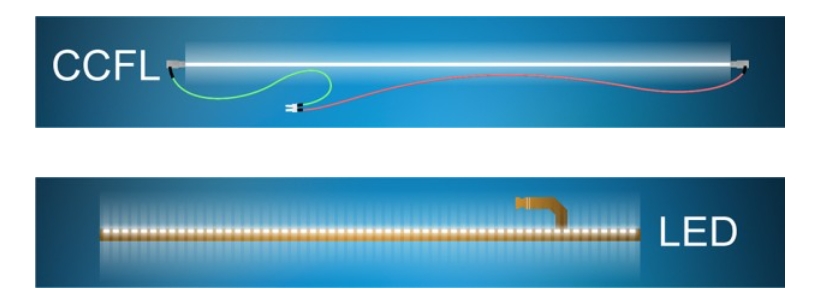
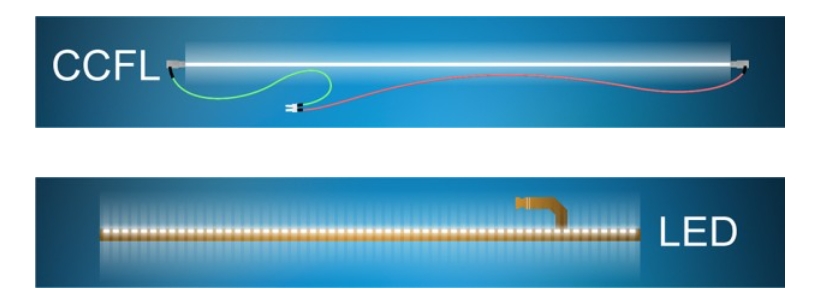
Conclusion
Understanding the differences between LCD and LED displays can help you make an informed decision based on your needs and preferences. Whether you prioritize energy efficiency, image quality, or cost, both technologies have their unique advantages.
Which type of display do you think suits your needs better? Share your thoughts or ask questions below!


