Identifying your Toshiba Satellite laptop model and serial number is crucial for repairs, upgrades, or purchasing the correct accessories. Whether you need the model number for support or the serial number for warranty purposes, knowing where to find these details can save you time and hassle.
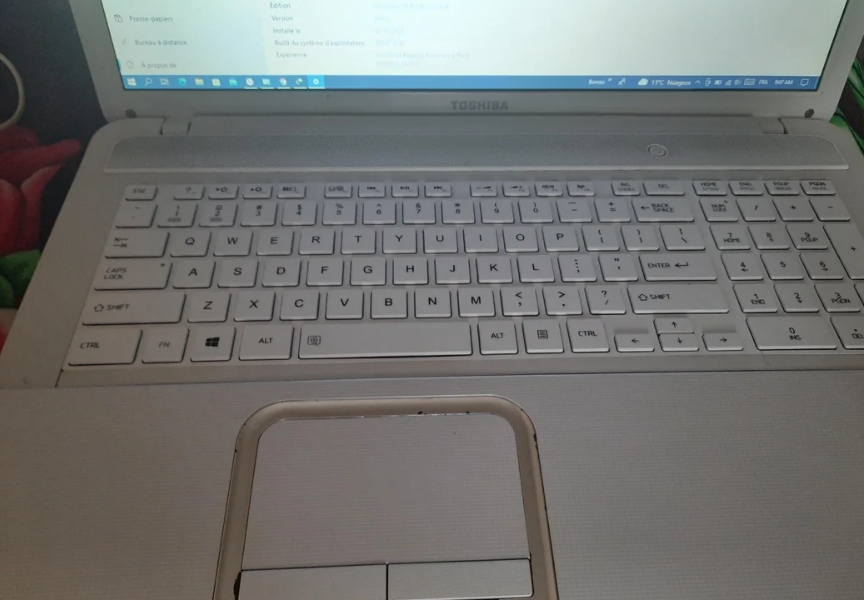
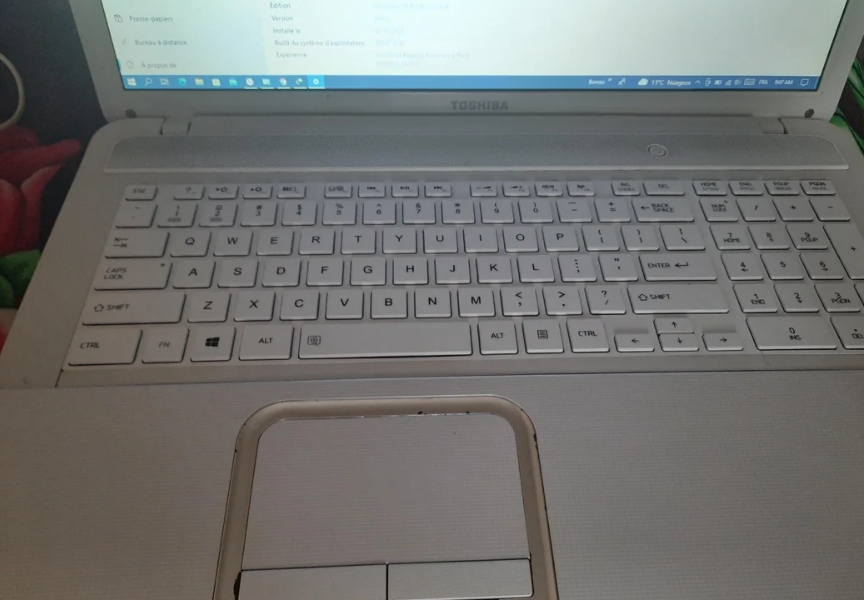
How to Locate Your Toshiba Satellite Laptop Model
Check the Bottom of the Laptop
The easiest way to find your Toshiba laptop model and serial number is by checking the bottom of the device.
Steps to Follow:
- Locate the Sticker: Look for a sticker on the bottom of your laptop. This sticker typically includes the model number, serial number, and other relevant details.
- Laser-Etched Labels: If the sticker is missing or worn out, check for a laser-etched label. This label is more durable and contains the same information.
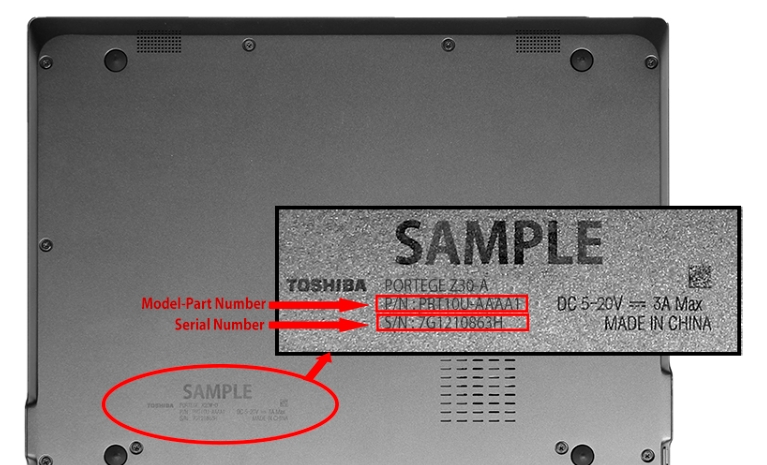
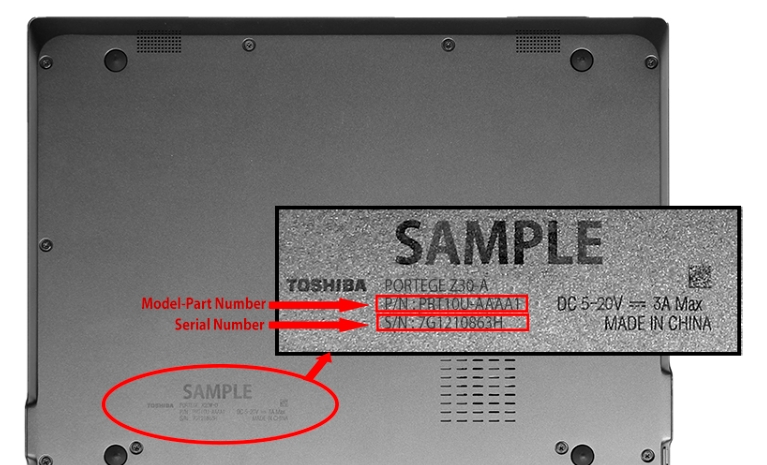
Use Command Prompt
If the sticker is unavailable, you can use the Command Prompt to find your laptop’s serial number.
Steps to Follow:
- Open Command Prompt: Press the Windows key, type “cmd,” and press Enter.
- Enter the Command: In the Command Prompt window, type
wmic bios get serialnumberand press Enter. - Retrieve Serial Number: The serial number of your Toshiba laptop will be displayed.
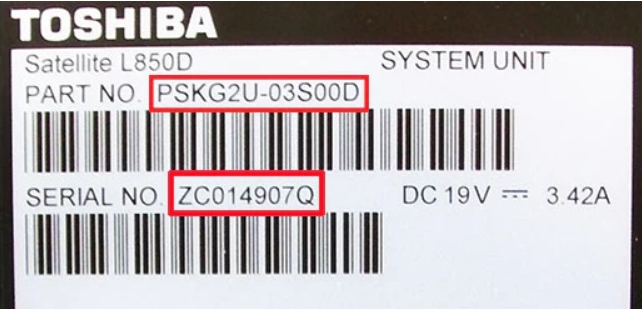
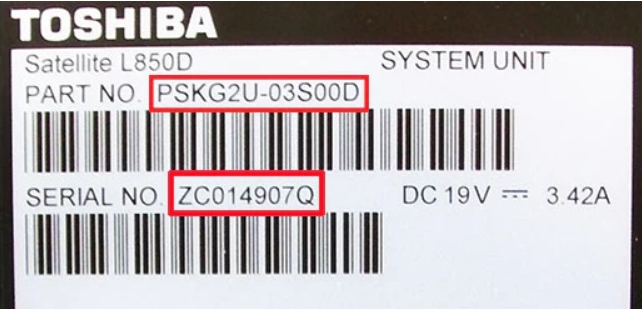
Toshiba Product Information Utility
Toshiba provides a Product Information Utility that helps you identify your laptop model and serial number.
Steps to Follow:
- Download the Utility: Visit the Toshiba website and download the Product Information Utility.
- Run the Utility: After downloading, run the utility on your laptop.
- View Information: The utility will display your laptop’s model number, serial number, and other details.
Use Toshiba PC Diagnostic Tool
For more comprehensive information, you can use Toshiba’s PC Diagnostic Tool.
Steps to Follow:
- Open Start Menu: Click on the Start menu and type “diagnostic tool.”
- Run the Tool: Select the Toshiba PC Diagnostic Tool from the search results.
- Retrieve Details: The tool will provide detailed information about your laptop, including the model and serial number.
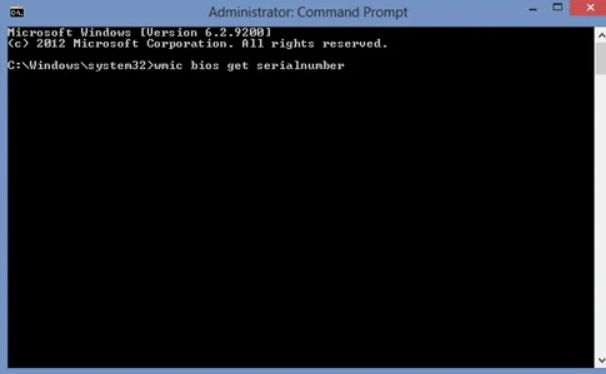
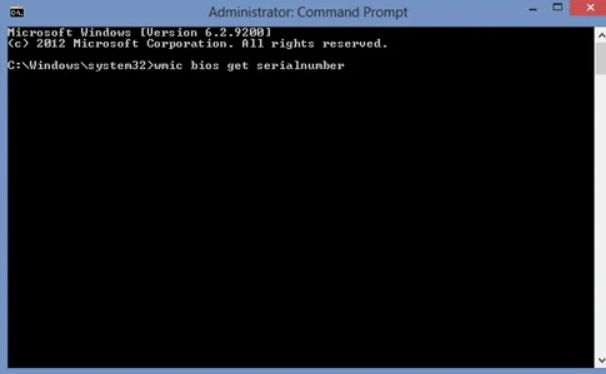
Importance of Identifying Your Toshiba Laptop Model
Identifying your Toshiba Satellite laptop model accurately ensures you:
- Get the correct accessories and parts.
- Receive precise technical support.
- Validate warranty and service options.
Conclusion
By following these simple methods, you can easily locate the model and serial number of your Toshiba Satellite laptop. Whether checking the bottom of the laptop, using Command Prompt, or utilizing Toshiba’s diagnostic tools, these steps ensure you have the necessary information for any upgrades, repairs, or support.
By ensuring your Toshiba Satellite laptop model is identified correctly, you can streamline repairs and upgrades, making your tech experience smoother and more efficient.


